Key Features

A seamless integration of Microsoft 365 and Office 365 applications gives us Microsoft Teams. Microsoft Teams has amazing tailored features to build constructive workspaces.
Chat from anywhere
Allows you to contribute in a group chat or one-to-one messages. You can share opinions, send emojis, stickers and gifs.
Meet from anywhere
No matter the location, teams of 10 or 10000 can meet in one space. With the touch of a button, you can switch from group chat to video conferencing.

Call from anywhere
You can substitute your on-premise PBX by using teams calling, phone system, call plan or direct routing to make conference calls much easier.

Collaborate from anywhere
Still search for files frantically? No NEED. You can easily access, edit and share PowerPoint, Word documents and excel files in Teams.

Apps and Workflows
You can add Microsoft services or that of third parties or build custom apps to suit your needs.
Achieve more with Microsoft Teams
Teams provide a one-pack integration solution. The complementary tools of Teams enable workers to work together across devices from various locations fostering an automatic and cooperative environment.

Work from anywhere
You get the chance to work together with your colleagues no matter your location.

Security you can trust
Teams’ got great advance security controls features. Prevention of data loss, eDiscovery, multi-factor authentication and many more.

Meet with 1 to 10,000
The ability to host online meetings with consistent experience across all platforms with colleagues be it one-one or in the 10,000s.

Personal privacy
Backgrounds can be blurred or customed, leaving you no worries of exposing what is behind you.

Streamline processes
Considering the fact that third party apps and custom processes are available, you can easily streamline workflows saving you time and money.
Why build a Teams practice?
Microsoft Teams has proven to be the fastest growing Microsoft app ever.

User adoption
By working as a team, collaborating or communicating, you can develop training and adoption solutions as well as drive adoption by gripping advanced workloads in Teams such as workflows, tans and apps.

Managed services
Teams also enable you support new collaboration scenarios as well as governance process such as administration, audit report, lifecycle and compliance.
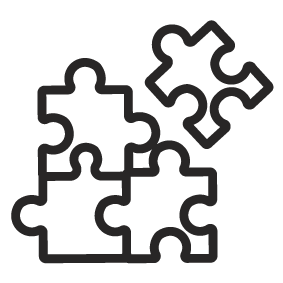
Build repeatable solutions
With the Teams extensibility capabilities, you can integrate collaboration with line-of-business applications, develop industry specific apps and bots.

Help customers digitally transform
Teams give you the platform to transform customers’ way of working be it via the use of adoption training, usage or custom apps.


